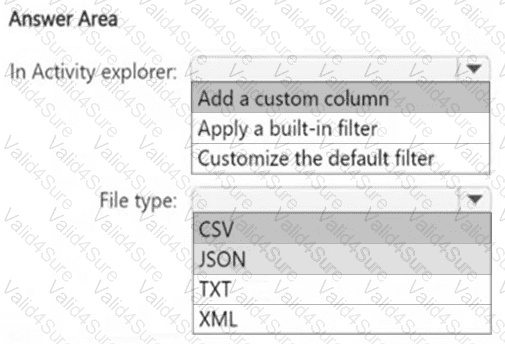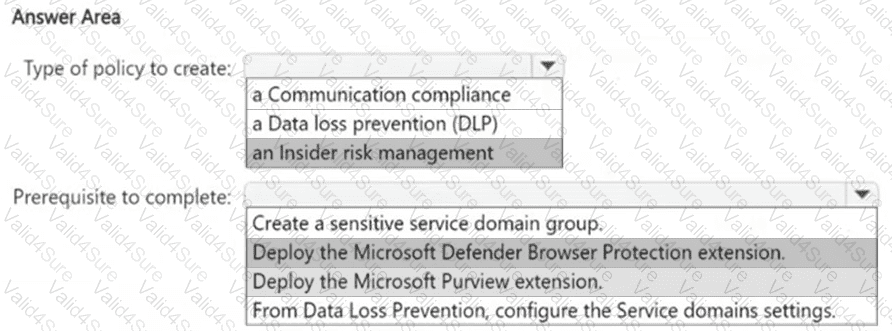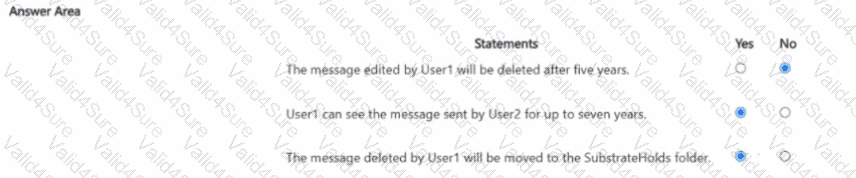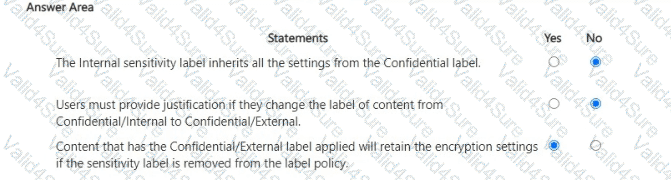SC-401 Exam Dumps - Administering Information Security in Microsoft 365
Searching for workable clues to ace the Microsoft SC-401 Exam? You’re on the right place! ExamCert has realistic, trusted and authentic exam prep tools to help you achieve your desired credential. ExamCert’s SC-401 PDF Study Guide, Testing Engine and Exam Dumps follow a reliable exam preparation strategy, providing you the most relevant and updated study material that is crafted in an easy to learn format of questions and answers. ExamCert’s study tools aim at simplifying all complex and confusing concepts of the exam and introduce you to the real exam scenario and practice it with the help of its testing engine and real exam dumps
You have a Microsoft 365 E5 subscription that uses Microsoft Purview.
You are creating an exact data match (EDM) classifier named EDM1.
For EDM1, you upload a schema file that contains the fields shown in the following table.
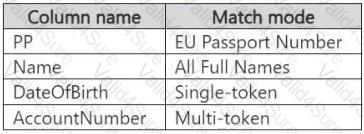
What is the maximum number of primary elements that EDM1 can have?
You have a Microsoft 365 E5 subscription that contains a data loss prevention (DLP) policy named DLP1. DLP1 contains the DLP rules shown in the table.
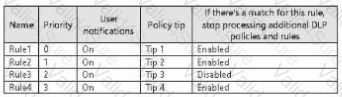
You need to ensure that when a document matches all the rules, users will see Tip 2.
What should you change?
HOTSPOT
You have a Microsoft 365 E5 subscription that has data loss prevention (DLP) implemented.
You plan to export DLP activity by using Activity explorer.
The exported file needs to display the sensitive info type detected for each DLP rule match.
What should you do in Activity explorer before exporting the data, and in which file format is the file exported? To answer, select the appropriate options in the answer area.
NOTE: Each correct selection is worth one point.
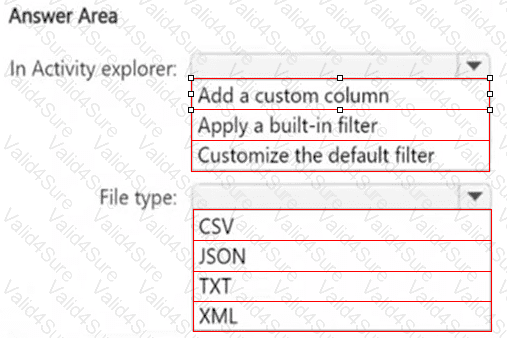
You create a retention label that has a retention period of seven years.
You need to ensure that documents containing a credit card number are retained for seven years. Other documents must not be retained.
What should you create?
HOTSPOT
You have a Microsoft 365 E5 subscription that uses Microsoft Purview.
You need ensure that an incident will be generated when a user visits a phishing website.
What should you do? To answer, select the appropriate options in the answer area.
NOTE: Each correct selection is worth one point.
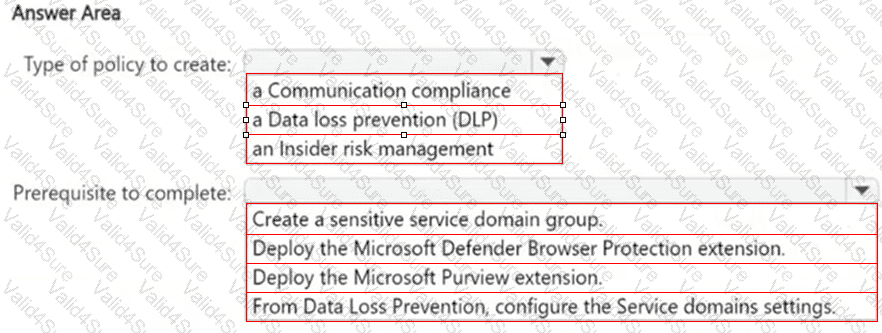
You have a Microsoft 365 ES subscription that uses Microsoft Teams and contains the users shown in the following table.
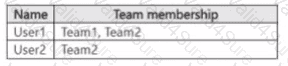
You have the retention policies shown in the following table.
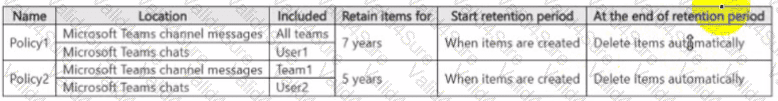
The users perform the actions shown in the following table.
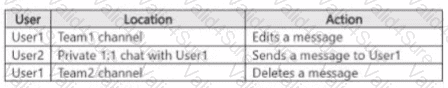
For each of the following statements, select Yes if the statement is true. Otherwise, select No.
NOTE: Each correct selection is worth one point
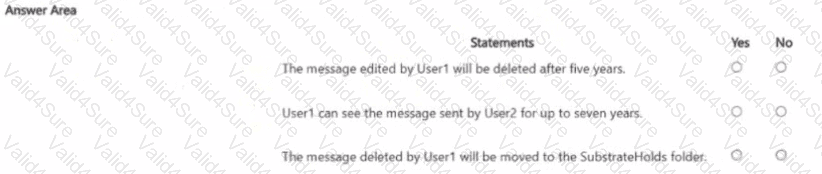
You have a Microsoft 365 E5 tenant.
You have sensitivity labels as shown in the Sensitivity Labels exhibit. (Click the Sensitivity Labels tab.)
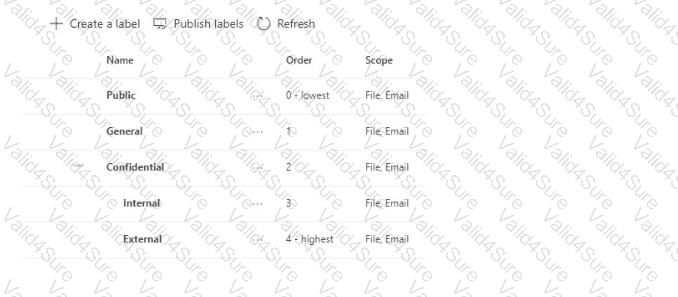
The Confidential/External sensitivity label is configured to encrypt files and emails when applied to content.
The sensitivity labels ate published as shown in the Published exhibit. (Click the Published tab.)
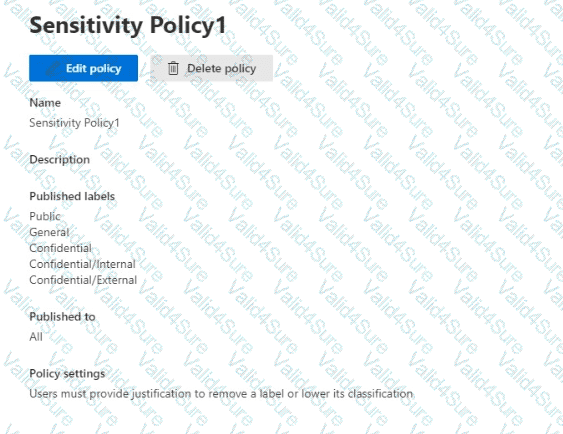
For each of the following statements, select Yes if the statement is true. Otherwise, select No.
NOTE: Each correct selection is worth one point.
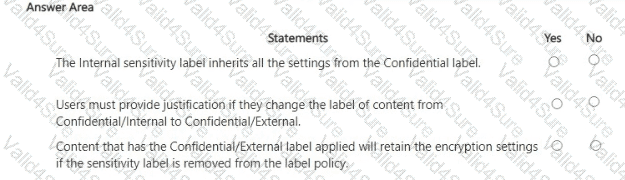
You have a data loss prevention (DLP) policy configured for endpoints as shown in the following exhibit.
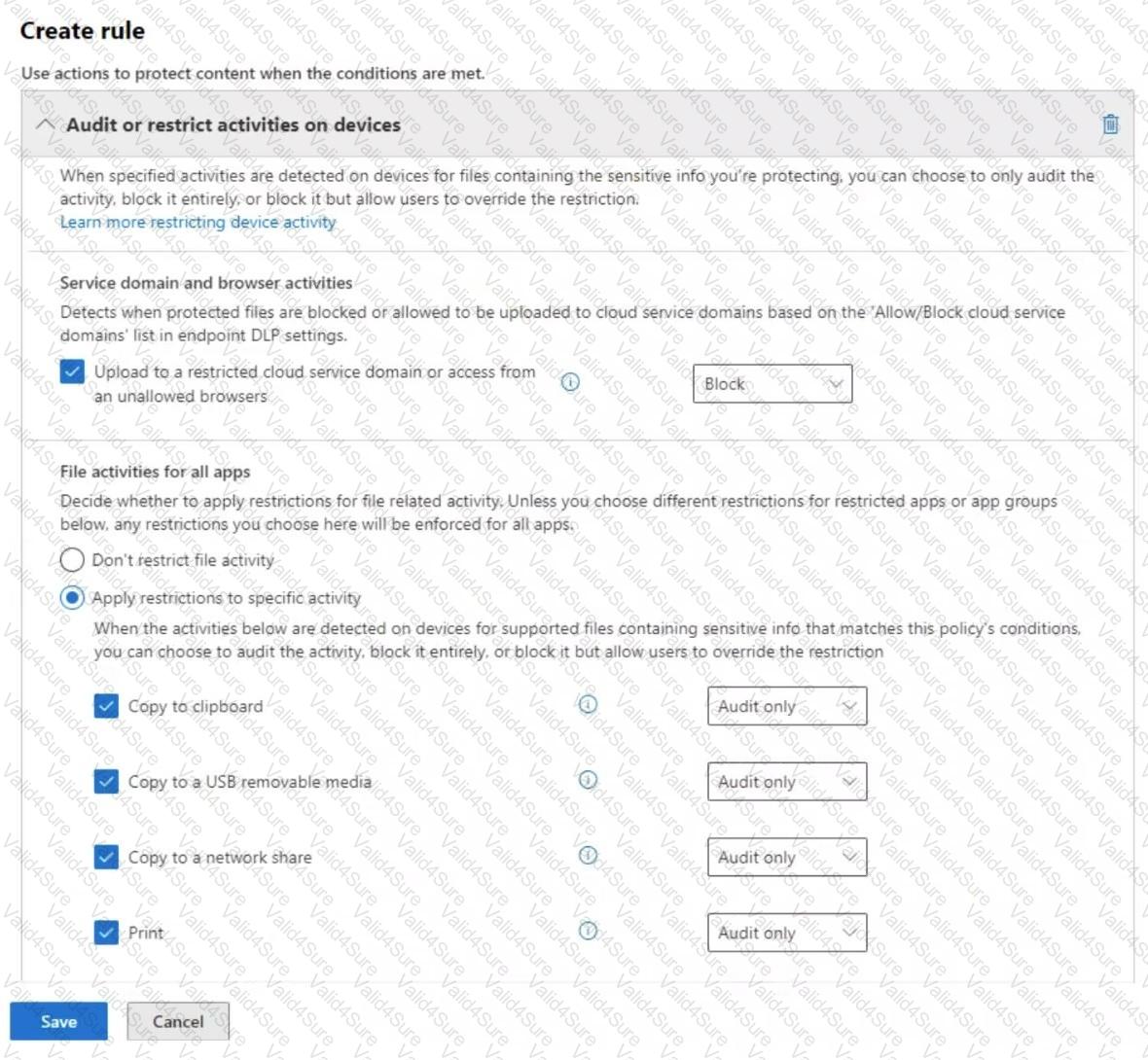
From a computer named Computer1, a user can sometimes upload files to cloud services and sometimes cannot. Other users experience the same issue.
What are two possible causes of the issue? Each correct answer presents a complete solution.
NOTE: Each correct selection is worth one point.