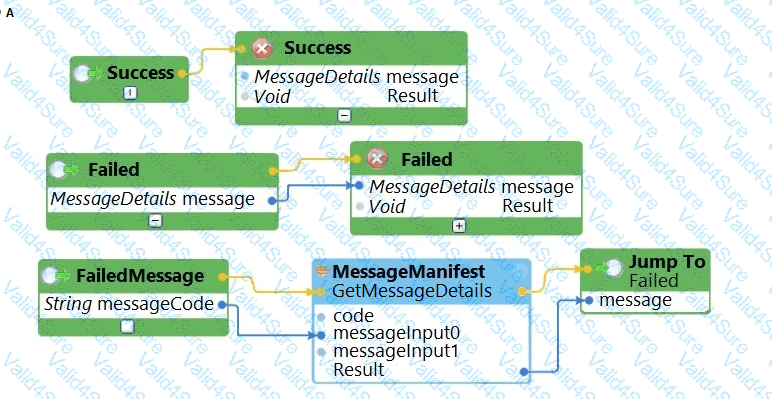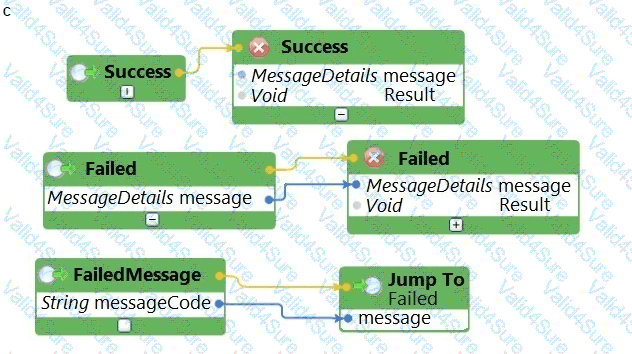PEGACPRSA22V1 Exam Dumps - Certified Pega Robotics System Architect 22
Searching for workable clues to ace the Pegasystems PEGACPRSA22V1 Exam? You’re on the right place! ExamCert has realistic, trusted and authentic exam prep tools to help you achieve your desired credential. ExamCert’s PEGACPRSA22V1 PDF Study Guide, Testing Engine and Exam Dumps follow a reliable exam preparation strategy, providing you the most relevant and updated study material that is crafted in an easy to learn format of questions and answers. ExamCert’s study tools aim at simplifying all complex and confusing concepts of the exam and introduce you to the real exam scenario and practice it with the help of its testing engine and real exam dumps
An automation requires the web adapter to attach to a running instance of Internet Explorer.
How do you achieve this requirement?
Which two of the following statements describe robotic automation assets? (Choose Two)
Which three of the following characterize automatic step creation? (Choose Three)
During project testing, an issue requires you to add a diagnostic log component to track the log files to help determine a resolution. After testing, you decide not to remove the diagnostic log component from the automation and decide to simply turn off the log component.
Which diagnostic log component setting allows you to turn the logging component off temporarily?
Within your project for a car renting company, you create an automation that reads data From an online form and calls a subautomation that saves that data in the company's application. The UpdateCustomerDetails subautomation has two exit points, Success and Failure, and two output parameters. Result and errCode.
Which figure represents this subautomation?
A)
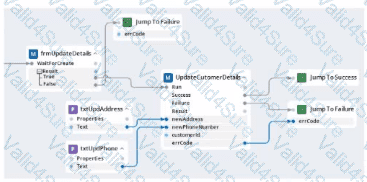
B)

C)
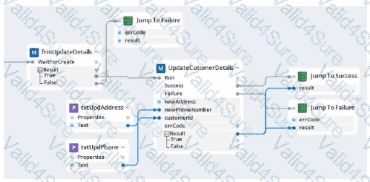
D)
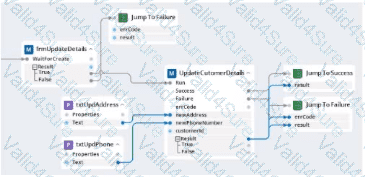
Using the values from the data page definition, the value FETCH_SCORE is configured for which robot activity property in Pega Robot Studio?
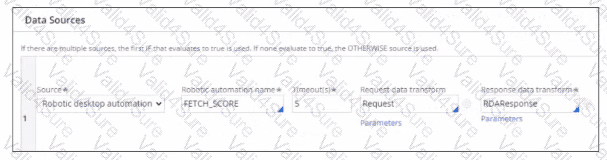
The business requirements states that the login automation creates a Success or Failed response when attempting to log in to the finance application. If a failure occurs, the automation should pass a message code with the Message Manifest before exiting the automation.
Which image represents the exit logic?