- Home
- Forescout
- Forescout Certified Professional
- FSCP - Forescout Certified Professional Exam
FSCP Exam Dumps - Forescout Certified Professional Exam
Searching for workable clues to ace the Forescout FSCP Exam? You’re on the right place! ExamCert has realistic, trusted and authentic exam prep tools to help you achieve your desired credential. ExamCert’s FSCP PDF Study Guide, Testing Engine and Exam Dumps follow a reliable exam preparation strategy, providing you the most relevant and updated study material that is crafted in an easy to learn format of questions and answers. ExamCert’s study tools aim at simplifying all complex and confusing concepts of the exam and introduce you to the real exam scenario and practice it with the help of its testing engine and real exam dumps
When troubleshooting an issue that affects multiple endpoints, why might you choose to view Policy logs before Host logs?
Because you can gather more pertinent information about a single host
Because Policy logs show details for a range of endpoints
You would not. Host logs are the best choice for a range of endpoints
Policy logs may help to pinpoint the issue for a specific host
Looking at Host logs is always the first step in the process
Answer:
Explanation:
Comprehensive and Detailed Explanation From Exact Extract of Forescout Platform Administration and Deployment:
When troubleshooting an issue that affects multiple endpoints, you should view Policy logs before Host logs because Policy logs show details for a range of endpoints. According to the Forescout Administration Guide, Policy Logs are specifically designed to "investigate the activity of specific endpoints, and display information about how those endpoints are handled" across multiple devices.​
Policy Logs vs. Host Logs - Purpose and Scope:
Policy Logs:​
Scope - Shows policy activity across multiple endpoints simultaneously
Purpose - Investigates how multiple endpoints are handled by policies
Information - Displays which endpoints match which policies, what actions were taken, and policy evaluation results
Use Case - Best for understanding policy-wide impact and identifying patterns across multiple endpoints
Host Logs:​
Scope - Shows detailed activity for a single specific endpoint
Purpose - Investigates specific activity of individual endpoints
Information - Displays all events and actions pertaining to that single host
Use Case - Best for deep-diving into a single endpoint's detailed history
Troubleshooting Methodology for Multiple Endpoints:
When troubleshooting an issue affecting multiple endpoints, the recommended approach is:​
Start with Policy Logs - Determine which policy or policies are affecting the multiple endpoints
Identify Pattern - Look for common policy matches or actions across the affected endpoints
Pinpoint Root Cause - Determine if the issue is policy-related or host-related
Then Use Host Logs - After identifying the affected hosts, examine individual Host Logs for detailed troubleshooting
Policy Log Information:
Policy Logs typically display:​
Endpoint IP and MAC address
Policy name and match criteria
Actions executed on the endpoint
Timestamp of policy evaluation
Status of actions taken
Efficient Troubleshooting Workflow:
According to the documentation:​
When multiple endpoints are affected, examining Policy Logs first allows you to:
Identify Common Factor - Quickly see if all affected endpoints are in the same policy
Spot Misconfiguration - Determine if a policy condition is incorrectly matching endpoints
Track Action Execution - See what policy actions were executed across the range of endpoints
Save Time - Avoid reviewing individual host logs when a policy-level issue is evident
Example Scenario:
If 50 endpoints suddenly lose network connectivity:
First, check Policy Logs - Determine if all 50 endpoints matched a policy that executed a blocking action
Identify the Policy - Look for a common policy match across all 50 hosts
Examine Root Cause - Policy logs will show if a Switch Block action or VLAN assignment action was executed
Then, check individual Host Logs - If further detail is needed, examine specific host logs for those 50 endpoints
Why Other Options Are Incorrect:
A. Because you can gather more pertinent information about a single host - This describes Host Logs, not Policy Logs; wrong log type
C. You would not. Host logs are the best choice for a range of endpoints - Incorrect; Host logs are for single endpoints, not ranges
D. Policy logs may help to pinpoint the issue for a specific host - While true, this describes singular host troubleshooting, not multiple endpoints
E. Looking at Host logs is always the first step in the process - Incorrect; Policy logs are better for multiple endpoints to identify patterns
Policy Logs Access:
According to documentation:​
"Use the Policy Log to investigate the activity of specific endpoints, and display information about how those endpoints are handled."
The Policy Log interface typically allows filtering and viewing multiple endpoints simultaneously, making it ideal for identifying patterns across a range of affected hosts.
Referenced Documentation:
Forescout Administration Guide - Policy Logs​
Generating Forescout Platform Reports and Logs​
Host Log – Investigate Endpoint Activity​
"Quickly Access Forescout Platform Endpoints with Troubleshooting Issues" section in Administration Guide
When using the discover properties OS, Function, Network Function and NIC Vendor and Module, certain hosts may not be correctly profiled. What else may be used to provide additional possible details to assist in correctly profiling the host?
Monitoring traffic
Packet engine
Advanced Classification
NMAP Scanning
Function
Answer:
Explanation:
Comprehensive and Detailed Explanation From Exact Extract of Forescout Platform Administration and Deployment:
According to the Forescout Administration Guide and List of Properties by Category documentation, NMAP Scanning provides additional discovery details that can assist in correctly profiling hosts when the standard discover properties (OS, Function, Network Function, NIC Vendor) do not provide sufficient information.​
Standard Discovery Properties:
According to the Device Profile Library and classification documentation:​
The standard discovery properties include:
OSÂ - Operating System classification
Function - Network function (printer, workstation, server, etc.)
Network Function - Specific network device role
NIC Vendor - MAC address vendor information
These properties provide basic device identification but may not be sufficient for complete profiling.
NMAP Scanning for Enhanced Profiling:
According to the Advanced Classification Properties documentation:​
"NMAP Scanning - Indicates the service and version information, as determined by Nmap. Due to the activation of Nmap, this..."
NMAP scanning provides advanced discovery including:
Service Banner Information - Service name and version (e.g., Apache 2.4, OpenSSH 7.6)
Open Port Detection - Identifies which ports are open and responding
Service Fingerprinting - Determines exact service versions through banner grabbing
Application Detection - Identifies specific applications and their versions
Why NMAP Provides Additional Details:
According to the documentation:​
When standard properties (OS, Function, NIC Vendor) are insufficient for profiling:
NMAP banner scanning uses active probing of open ports
Returns service version information through banner grabbing
Enables more precise device classification
Helps identify specific applications running on endpoints
Example of NMAP Enhancement:
According to the documentation:
Standard properties might show: "Windows 7, Workstation, Dell NIC"
NMAP scanning additionally shows:
Open ports: 80, 135, 445, 3389
Services: Apache 2.4.41, MS RPC, SMB 3.0
This enables more precise classification (e.g., "Development workstation running web services")
Why Other Options Are Incorrect:
A. Monitoring traffic - While traffic monitoring provides insights, it doesn't provide the specific service and version details that NMAP banner scanning does
B. Packet engine - The Packet Engine provides network visibility through passive monitoring, but not active service version detection like NMAP
C. Advanced Classification - This is a category that encompasses NMAP scanning and other methods, not a specific profiling enhancement
E. Function - This is already listed as one of the discover properties that may be insufficient; it's not an additional tool for profiling
NMAP Configuration:
According to the HPS Inspection Engine documentation:​
NMAP banner scanning is configured with specific port targeting:
text
NMAP Banner Scan Parameters:
-T Insane -sV -p T: 21,22,23,53,80,135,88,1723,3389,5900
The -sV parameter performs version detection, which resolves the Service Banner property.
Referenced Documentation:
Forescout Administration Guide - Advanced Classification Properties​
Forescout Administration Guide - List of Properties by Category​
CounterACT HPS Inspection Engine Configuration Guide​
NMAP Scan Options documentation​
NMAP Scan Logs documentation​
What is true of the "Use as directory" selection configured below?
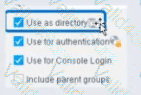
Select one:
It allows resolution of User information via LDAP
It allows resolution of user information via TACACS
It allows for Guest Registration when Approvals are required
It enables HTTP authentication and resolves HTTP login status
It allows resolution of user information via RADIUS
Answer:
Explanation:
According to the Forescout User Directory Plugin Configuration Guide and the RADIUS Plugin Configuration Guide Version 4.3, the "Use as directory" selection allows resolution of user information via LDAP. The documentation explicitly states:​
"Use as directory: Select this option to use the server as a directory to retrieve user information. This option is not available for RADIUS and TACACS servers."​
What "Use as directory" Does:
According to the User Directory Plugin documentation:​
When "Use as directory" is selected on a User Directory server configuration:
LDAP Query Capability - The server can be queried via LDAP to retrieve user information
User Resolution - User details are resolved by querying the LDAP directory
Directory Lookups - User properties (group membership, attributes, contact info) are retrieved from the directory
Policy Matching - Users can be matched in policies based on directory group membership
Supported Server Types for "Use as directory":
According to the configuration guide:​
The "Use as directory" option is available for:
Microsoft Active Directory (via LDAP protocol)
OpenLDAPÂ (via LDAP protocol)
Other LDAP-compatible directory servers
The "Use as directory" option is NOT available for:
RADIUS servers - Cannot be used as a directory
TACACS servers - Cannot be used as a directory
Why RADIUS/TACACS Cannot Be Directories:
According to the documentation:​
RADIUS and TACACSÂ are authentication and authorization protocols, NOT directory protocols
They do not support directory-style lookups and user attribute queries
They only provide authentication (username/password verification) and authorization (what the user can do)
They cannot provide the rich user information that LDAP directories can provide
LDAP as a Directory Protocol:
According to the documentation:​
LDAP (Lightweight Directory Access Protocol) provides:
User Information Storage - Stores user objects with multiple attributes
Directory Queries - Can query for specific users and their properties
Group Membership - Can retrieve LDAP group information
Attribute Resolution - Can access user attributes for policy conditions
Three Critical Checkboxes:
According to the RADIUS Plugin Configuration Guide:​
"Make sure that both the Use as directory option and the Use for authentication option are enabled."
This indicates that a single User Directory server can have multiple roles:
Use as directory - For LDAP queries and user information resolution
Use for authentication - For user login authentication
Use for Console Login - For access to the Forescout Console
Example Configuration:
According to the documentation:​
When you have an Active Directory server:
✓ "Use as directory" is CHECKED - Enables LDAP queries for user info and group membership
✓ "Use for authentication" is CHECKED - Allows users to authenticate with their AD credentials
✓ "Use for Console Login" is CHECKED - Allows administrators to log into Forescout Console with AD credentials
Why Other Options Are Incorrect:
B. It allows resolution of user information via TACACSÂ - Explicitly NOT available for TACACS; TACACS cannot function as a directory
C. It allows for Guest Registration when Approvals are required - This is a separate User Directory feature unrelated to "Use as directory"
D. It enables HTTP authentication and resolves HTTP login status - This is not related to directory usage; HTTP authentication is a separate feature
E. It allows resolution of user information via RADIUSÂ - Explicitly NOT available for RADIUS; RADIUS servers cannot function as directories
Referenced Documentation:
User Directory Plugin Configuration - Define User Directory Servers​
User Directory Plugin - Name and Type Step documentation​
RADIUS Plugin Configuration Guide Version 4.3 - User Directory Readiness section
What is the command to monitor system memory and CPU load with 5 second update intervals?
watch -t 5 vmstat
vmstat 5
vmstat -t 5
watch uptime
watch -n 10 vmstat
Answer:
Explanation:
Comprehensive and Detailed Explanation From Exact Extract of Forescout Platform Administration and Deployment:
The correct command to monitor system memory and CPU load with 5 second update intervals is vmstat 5. According to the official Linux documentation and Forescout CLI reference materials, the vmstat command uses a straightforward syntax where the first numerical parameter specifies the delay interval in seconds.​
vmstat Command Syntax:
The vmstat (Virtual Memory Statistics) command uses the following syntax:​
bash
vmstat [options] [delay] [count]
Where:
delay - The time interval (in seconds) between updates
count - The number of updates to display (optional; if omitted, displays indefinitely)
vmstat 5 Command:
When you execute vmstat 5:​
Updates are displayed every 5 seconds
Continues indefinitely until manually stopped
Shows memory and CPU statistics in each update
Example output:
text
procs -----------memory---------- ---swap-- -----io---- -system-- ------cpu-----
r b swpd free buff cache si so bi bo in cs us sy id wa st
1 0 0 1166396 70768 2233228 0 0 0 13 10 24 0 0 100 0 0
0 0 0 1165568 70776 2233352 0 0 0 8 121 224 0 0 99 0 0
0 0 0 1166608 70784 2233352 0 0 0 53 108 209 0 0 100 0 0
Each line represents a new report generated at 5-second intervals.​
Memory and CPU Information Provided:
The vmstat output includes:​
Memory Columns:
free - Amount of idle memory
buff - Amount of memory used as buffers
cache - Amount of memory used as cache
swpd - Amount of virtual memory used
si/so - Memory swapped in/out
CPU Columns:
us - Time spent running user code
sy - Time spent running kernel code
id - Time spent idle
wa - Time spent waiting for I/O
st - Time stolen from virtual machine
Why Other Options Are Incorrect:
A. watch -t 5 vmstat - Incorrect syntax; -t removes headers, not set intervals; interval flag is -n, not -t
C. vmstat -t 5 - The -t option adds a timestamp to output, but doesn't set the interval; the 5 would be ignored
D. watch uptime - The uptime command displays system uptime and load average but not detailed memory/CPU stats; watch requires -n flag for interval specification
E. watch -n 10 vmstat - While syntactically valid, this uses a 10-second interval, not 5 seconds; also unnecessary since vmstat already supports delay parameter directly
Additional vmstat Examples:
According to documentation:​
bash
vmstat 5 5 # Display 5 updates at 5-second intervals
vmstat 1 10 # Display 10 updates at 1-second intervals
vmstat -t 5 5 # Display 5 updates every 5 seconds WITH timestamps
First Report Note:
According to the documentation:​
"When you run vmstat without any parameters, it shows system values based on the averages for each element since the server was last rebooted. These results are not a snapshot of current values."
The first report with vmstat 5 shows averages since last reboot; subsequent reports show statistics for each 5-second interval.​
Referenced Documentation:
Linux vmstat Command Documentation​
RedHat vmstat Command Guide​
Oracle Solaris vmstat Manual​
Microsoft Azure Linux Troubleshooting Guide​
IBM AIX vmstat Documentation
What is the automated safety feature to prevent network wide outages/blocks?
Stop all policies
Disable policy
Disable Policy Action
Action Thresholds
Send an Email Alert
Answer:
Explanation:
Comprehensive and Detailed Explanation From Exact Extract of Forescout Platform Administration and Deployment:
Action Thresholds is the automated safety feature designed to prevent network-wide outages and blocks. According to the Forescout Platform Administration Guide, Action Thresholds are specifically designed to automatically implement safeguards when rolling out sanctions (blocking actions) across your network.​
Purpose of Action Thresholds:
Action thresholds work as an automated circuit breaker mechanism that prevents catastrophic network-wide outages. The feature establishes maximum percentage limits for specific action types on a single appliance. When these limits are reached, the policy automatically stops executing further blocking actions to prevent mass network disruption.​
How Action Thresholds Prevent Outages:
Consider a scenario where a policy is misconfigured and would block 90% of all endpoints on the network due to a false condition match. Without Action Thresholds, this could cause a network-wide outage. With Action Thresholds configured:
Limit Definition - An administrator sets an action threshold (e.g., 20% of endpoints can be blocked by Switch action type)
Automatic Enforcement - When this percentage threshold is reached, the policy automatically stops executing the blocking action for any additional endpoints
Alert Generation - The system generates alerts to notify administrators when a threshold has been reached​
Protection - This prevents the policy from cascading failures that could affect the entire network​
Action Threshold Configuration:
Each action type (e.g., Switch blocking, Port blocking, External port blocking) can be configured with its own threshold percentage. This allows granular control over the maximum impact any single policy can have on the network.​
Why Other Options Are Incorrect:
A. Stop all policies - This is a manual intervention, not an automated safety feature; also, it's too drastic and would disable legitimate policies
B. Disable policy - This is a manual action, not an automated safety mechanism
C. Disable Policy Action - While you can disable individual actions, this is not an automated threshold-based safeguard
E. Send an Email Alert - Alerts notify administrators but do not automatically prevent outages; they require manual intervention
Referenced Documentation:
Forescout Platform Administration Guide - Working with Action Thresholds​
Forescout Platform Administration Guide - Policy Safety Features​
Section: "Action Thresholds are designed to automatically implement safeguards when rolling out such sanctions across your network"​