- Home
- Nutanix
- Nutanix Certified Professional (NCP)
- NCP-US-6.5 - Nutanix Certified Professional - Unified Storage (NCP-US) v6.5
NCP-US-6.5 Exam Dumps - Nutanix Certified Professional - Unified Storage (NCP-US) v6.5
Searching for workable clues to ace the Nutanix NCP-US-6.5 Exam? You’re on the right place! ExamCert has realistic, trusted and authentic exam prep tools to help you achieve your desired credential. ExamCert’s NCP-US-6.5 PDF Study Guide, Testing Engine and Exam Dumps follow a reliable exam preparation strategy, providing you the most relevant and updated study material that is crafted in an easy to learn format of questions and answers. ExamCert’s study tools aim at simplifying all complex and confusing concepts of the exam and introduce you to the real exam scenario and practice it with the help of its testing engine and real exam dumps
What is the network requirement for a File Analytics deployment?
Must use the CVM not work
Must use the Backplane network
Must use the Storage-side network
Must use the Client-side network
Answer:
Explanation:
Nutanix File Analytics is a feature that provides insights into the usage and activity of file data stored on Nutanix Files. File Analytics consists of a File Analytics VM (FAVM) that runs on a Nutanix cluster and communicates with the File Server VMs (FSVMs) that host the file shares. The FAVM collects metadata and statistics from the FSVMs and displays them in a graphical user interface (GUI). The FAVM must be deployed on the same network as the FSVMs, which is the Client-side network. This network is used for communication between File Analytics and FSVMs, as well as for accessing the File Analytics UI from a web browser. The Client-side network must have DHCP enabled and must be routable from the external hosts that access the file shares and File Analytics UI. References: Nutanix Files Administration Guide, page 93; Nutanix File Analytics Deployment Guide
An administrator has been tasked with updating the cool-off interval of an existing WORM share from the default value to five minutes. How should the administrator complete this task?
Delete and re-create the WORM share.
Update the worm_cooloff_interval parameter using CLI.
Contact support to update the WORM share.
Use FSM to update the worm_cooloff_interval parameter.
Answer:
Explanation:
Nutanix Files, part of Nutanix Unified Storage (NUS), supports WORM (Write Once, Read Many) shares to enforce immutability for compliance and data retention. A WORM share prevents files from being modified or deleted for a specified retention period. The “cool-off interval†(or cool-off period) is the time after a file is written to a WORM share during which it can still be modified or deleted before becoming immutable. The default cool-off interval is typically 1 minute, and the administrator wants to update it to 5 minutes.
Analysis of Options:
Option A (Delete and re-create the WORM share): Incorrect. Deleting and re-creating the WORM share would remove the existing share and its data, which is disruptive and unnecessary. The cool-off interval can be updated without deleting the share, making this an inefficient and incorrect approach.
Option B (Update the worm_cooloff_interval parameter using CLI): Correct. The worm_cooloff_interval parameter controls the cool-off period for WORM shares in Nutanix Files. This parameter can be updated using the Nutanix CLI (e.g., ncli or afs commands) on the file server. The administrator can log into an FSVM, use the CLI to set the worm_cooloff_interval to 5 minutes (300 seconds), and apply the change without disrupting the share. This is the most direct and efficient method to update the cool-off interval.
Option C (Contact support to update the WORM share): Incorrect. Contacting Nutanix support is unnecessary for this task, as updating the cool-off interval is a standard administrative action that can be performed using the CLI. Support is typically needed for complex issues, not for configurable parameters like this.
Option D (Use FSM to update the worm_cooloff_interval parameter): Incorrect. FSM (File Server Manager) is not a standard Nutanix tool or interface for managing Files configurations. The correct method is to use the CLI (option B) to update the worm_cooloff_interval parameter. While the Files Console (FSM-like interface) can manage some share settings, the cool-off interval requires CLI access.
Why Option B?
The worm_cooloff_interval parameter is a configurable setting in Nutanix Files that controls the cool-off period for WORM shares. Updating this parameter via the CLI (e.g., using ncli or afs commands on an FSVM) allows the administrator to change the cool-off interval from the default (1 minute) to 5 minutes without disrupting the existing share. This is the recommended and most efficient method per Nutanix documentation.
Exact Extract from Nutanix Documentation:
From the Nutanix Files Administration Guide (available on the Nutanix Portal):
“The cool-off interval for a WORM share, which determines the time after a file is written during which it can still be modified, is controlled by the worm_cooloff_interval parameter. To update this interval, use the CLI on an FSVM to set the parameter (e.g., to 300 seconds for 5 minutes) using commands like ncli or afs, then apply the change.â€
A company uses Linux and Windows workstations. The administrator is evaluating solution for their file storage needs.
The solution should support these requirements:
• Distributed File System
• Active Directory integrated
• Scale out architecture
Mine
Objects
Volumes
Files
Answer:
Explanation:
The solution that meets the company’s requirements for their file storage needs is Files. Files is a feature that allows users to create and manage file server instances (FSIs) on a Nutanix cluster. FSIs can provide SMB and NFS access to file shares and exports for different types of clients. Files supports these requirements:
Distributed File System: Files uses a distributed file system that spans across multiple FSVMs (File Server VMs), which improves scalability, performance, and availability.
Active Directory integrated: Files can integrate with Active Directory for authentication and authorization of SMB clients and multiprotocol NFS clients.
Scale out architecture: Files can scale out by adding more FSVMs to an existing FSI or creating new FSIs on the same or different clusters. References: Nutanix Files Administration Guide, page 27; Nutanix Files Solution Guide, page 6
After migrating to Files for a company's user home directories, the administrator started receiving complaints that accessing certain files results in long wait times before the file is even opened or an access denied error message after four minutes. Upon further investigation, the administrator has determined that the files in question are very large audio and video files. Which two actions should the administrator take to mitigate this issue? (Choose two.)
Add the extensions of the affected file types to the ICAP's Exclude File Types field in the ICAP settings for the Files cluster.
Uncheck the "Block access to files if scan cannot be completed (recommended)" option in the ICAP settings for the Files cluster.
Enable the "Scan on Write" option and increase resources for the ICAP server.
Enable the "Scan on Read" option and decrease resources for the ICAP server.
Answer:
Explanation:
Nutanix Files, part of Nutanix Unified Storage (NUS), is being used for user home directories, and users are experiencing delays or access denied errors when accessing large audio and video files. The issue is related to the integration with an ICAP (Internet Content Adaptation Protocol) server, which Nutanix Files uses to scan files for security (e.g., antivirus, malware detection). The delays and errors suggest that the ICAP server is struggling to scan these large files, causing timeouts or access issues.
Understanding the Issue:
ICAP Integration: Nutanix Files can integrate with an ICAP server to scan files for threats. By default, files are scanned on read and write operations, and if a scan cannot be completed (e.g., due to timeouts), access may be blocked.
Large Audio/Video Files: These files are typically very large (e.g., GBs in size), and scanning them can take significant time, especially if the ICAP server is under-resourced or the network latency is high.
Four-Minute Timeout: The “access denied†error after four minutes suggests a timeout in the ICAP scan process, likely because the ICAP server cannot complete the scan within the default timeout period (often 240 seconds or 4 minutes).
Long Wait Times: The wait times before opening files indicate that the ICAP server is scanning the files on read, causing delays for users.
Analysis of Options:
Option A (Add the extensions of the affected file types to the ICAP's Exclude File Types field in the ICAP settings for the Files cluster): Correct. Nutanix Files allows administrators to exclude certain file types from ICAP scanning by adding their extensions (e.g., .mp4, .wav) to the “Exclude File Types†field in the ICAP settings. Large audio and video files are often safe and do not need to be scanned (e.g., they are less likely to contain malware), and excluding them prevents the ICAP server from attempting to scan them, eliminating delays and timeout errors.
Option B (Uncheck the "Block access to files if scan cannot be completed (recommended)" option in the ICAP settings for the Files cluster): Correct. By default, Nutanix Files blocks access to files if the ICAP scan cannot be completed within the timeout period (e.g., 4 minutes), resulting in the “access denied†error. Unchecking this option allows access to files even if the scan fails or times out, mitigating the access denied issue for large files while still attempting to scan them. This is a recommended mitigation when scans are causing access issues, though it slightly reduces security by allowing access to un-scanned files.
Option C (Enable the "Scan on Write" option and increase resources for the ICAP server): Incorrect. The “Scan on Write†option is already enabled by default in Nutanix Files ICAP settings, as it ensures files are scanned when written to the share. Increasing resources for the ICAP server might help with scanning performance, but it does not directly address the issue of large files causing timeouts on read operations, and it requires additional infrastructure changes that may not be feasible. The issue is primarily with read access delays, not write operations.
Option D (Enable the "Scan on Read" option and decrease resources for the ICAP server): Incorrect. The “Scan on Read†option is also enabled by default in Nutanix Files ICAP settings, and it is the root cause of the delays—scanning large files on read causes long wait times. Decreasing resources for the ICAP server would exacerbate the issue by further slowing down scans, leading to more timeouts and errors.
Selected Actions:
A: Excluding audio and video file extensions from ICAP scanning prevents the server from attempting to scan large files, eliminating delays and timeouts for these file types.
B: Disabling the “Block access†option ensures that users can access files even if the ICAP scan times out, mitigating the “access denied†error after four minutes.
Why These Actions?
Excluding File Types (A): Large audio and video files are often safe and do not need scanning, and excluding them avoids the performance bottleneck caused by the ICAP server, directly addressing the long wait times.
Disabling Block Access (B): The four-minute timeout leading to “access denied†errors is due to the ICAP scan failing to complete. Allowing access despite scan failures ensures users can still open files, though it requires careful consideration of security risks (e.g., ensuring excluded file types are safe).
Combining these actions provides a comprehensive solution: excluding file types prevents unnecessary scans, and disabling the block ensures access during edge cases where scans might still occur.
Exact Extract from Nutanix Documentation:
From the Nutanix Files Administration Guide (available on the Nutanix Portal):
“To mitigate performance issues with ICAP scanning for large files (e.g., audio, video), add the extensions of affected file types to the ‘Exclude File Types’ field in the ICAP settings for the Files cluster. Additionally, to prevent ‘access denied’ errors due to scan timeouts, uncheck the ‘Block access to files if scan cannot be completed (recommended)’ option, allowing access to files even if the scan fails.â€
Which action is required to allow the deletion of file server audit data in Data Lens?
Enable the File Server.
Disable the File Server.
Update the data retention period.
Configure the audit trail target.
Answer:
Explanation:
The action that is required to allow the deletion of file server audit data in Data Lens is to update the data retention period. Data retention period is a setting that defines how long Data Lens keeps the file server audit data in its database. Data Lens collects and stores various metadata and statistics from file servers, such as file name, file type, file size, file owner, file operation, file access time, etc. Data Lens uses this data to generate reports and dashboards for file analytics and anomaly detection. The administrator can update the data retention period for each file server in Data Lens to control how long the audit data is kept before being deleted. References: Nutanix Files Administration Guide, page 98; Nutanix Data Lens User Guide
Audit data in Data Lens is managed by a retention period, after which the data is automatically deleted. To allow deletion of audit data (e.g., to free up space or comply with policies), the administrator must update the retention period to a shorter duration, triggering the deletion of data that exceeds the new period. This is the standard method for managing audit data lifecycle in Data Lens.
Exact Extract from Nutanix Documentation:
From the Nutanix Data Lens Administration Guide (available on the Nutanix Portal):
“Audit data in Data Lens is retained for a configurable retention period. To allow the deletion of file server audit data, update the data retention period in the Data Lens console or Prism Central settings. Reducing the retention period will cause older audit data to be deleted once it exceeds the new period.â€
An organization currently has two Objects instances deployed between two sites. Both instances are managed via manage the same Prism Central to simplify management.
The organization has a critical application with all data in a bucket that needs to be replicated to the secondary site for DR purposes. The replication needs to be asynchronous, including al delete the marker versions.
Create a Bucket replication rule, set the destination Objects instances.
With Object Browser, upload the data at the destination site.
Leverage the Objects Baseline Replication Tool from a Linus VM
Use a protection Domain to replicate the objects Volume Group.
Answer:
Explanation:
The administrator can achieve this requirement by creating a bucket replication rule and setting the destination Objects instance. Bucket replication is a feature that allows administrators to replicate data from one bucket to another bucket on a different Objects instance for disaster recovery or data migration purposes. Bucket replication can be configured with various parameters, such as replication mode, replication frequency, replication status, etc. Bucket replication can also replicate all versions of objects, including delete markers, which are special versions that indicate that an object has been deleted. By creating a bucket replication rule and setting the destination Objects instance, the administrator can replicate data from one Objects instance to another asynchronously, including all delete markers and versions. References: Nutanix Objects User Guide, page 19; Nutanix Objects Solution Guide, page 9
Nutanix Objects, part of Nutanix Unified Storage (NUS), supports replication of buckets between Object Store instances for disaster recovery (DR). The organization has two Objects instances across two sites, managed by the same Prism Central, and needs to replicate a bucket’s data asynchronously, including delete marker versions, to the secondary site.
Analysis of Options:
Option A (With Object Browser, upload the data at the destination site): Incorrect. The Object Browser is a UI tool in Nutanix Objects for managing buckets and objects, but it is not designed for replication. Manually uploading data to the destination site does not satisfy the requirement for asynchronous replication, nor does it handle delete marker versions automatically.
Option B (Leverage the Objects Baseline Replication Tool from a Linux VM): Incorrect. The Objects Baseline Replication Tool is not a standard feature in Nutanix Objects documentation. While third-party tools or scripts might be used for manual replication, Nutanix provides a native solution for bucket replication, making this option unnecessary and incorrect for satisfying the requirement.
Option C (Use a Protection Domain to replicate the Objects Volume Group): Incorrect. Protection Domains are used in Nutanix for protecting VMs and Volume Groups (block storage) via replication, but they do not apply to Nutanix Objects. Objects uses bucket replication rules for DR, not Protection Domains.
Option D (Create a Bucket replication rule, set the destination Objects instance): Correct. Nutanix Objects supports bucket replication rules to replicate data between Object Store instances asynchronously. This feature allows the organization to replicate the bucket to the secondary site, including all versions (such as delete marker versions), as required. The replication rule can be configured in Prism Central, specifying the destination Object Store instance, and it supports asynchronous replication for DR purposes.
Why Option D?
Bucket replication in Nutanix Objects is the native mechanism for asynchronous replication between Object Store instances. It supports replicating all versions of objects, including delete marker versions (which indicate deleted objects in a versioned bucket), ensuring that the secondary site has a complete replica of the bucket for DR. Since both Object Store instances are managed by the same Prism Central, the administrator can easily create a replication rule to meet the requirement.
Exact Extract from Nutanix Documentation:
From the Nutanix Objects Administration Guide (available on the Nutanix Portal):
“Nutanix Objects supports asynchronous bucket replication for disaster recovery. To replicate a bucket to a secondary site, create a bucket replication rule in Prism Central, specifying the destination Object Store instance. The replication rule can be configured to include all versions, including delete marker versions, ensuring that the secondary site maintains a complete replica of the bucket for DR purposes.â€
An organization is utilizing File Analytics to check for anomalies in a Nutanix cluster. With the settings shown on the exhibit, if there were 1000 files in the repository, how many files would have to be deleted to trigger an anomaly alert to the administrator?
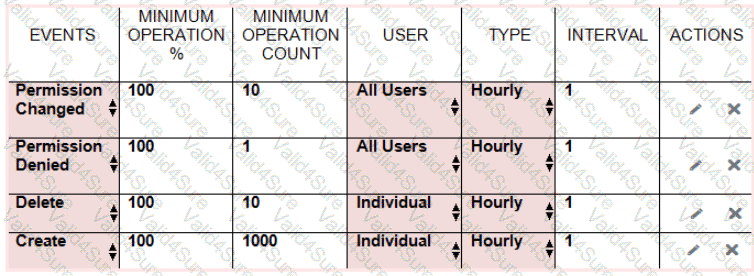
1
10
100
1000
Answer:
Explanation:
Nutanix File Analytics, part of Nutanix Unified Storage (NUS), is a tool for monitoring and analyzing file data within Nutanix Files deployments. It includes anomaly detection capabilities to identify unusual activities, such as mass file deletions, which could indicate ransomware or other threats. Anomaly alerts are triggered based on configurable thresholds, defined as either a percentage of files affected or an absolute number of files affected within a specific time window.
The exhibit provides the anomaly detection settings for File Analytics:
Events: Delete
Minimum Operation %: 100
Minimum Operation Count: 10
User: Individual
Type: Hourly
Interval: 1
Actions: (Not relevant for calculation, typically notification settings)
Interpretation of Settings:
Minimum Operation %: 100% means the alert will trigger if 100% of the specified minimum count is met. This field is often used in conjunction with the count to set a threshold, but in practice, the Minimum Operation Count takes precedence for absolute thresholds.
Minimum Operation Count: 10 files. This means an anomaly alert will trigger if at least 10 files are deleted by an individual user within the specified interval.
User: Individual (applies to actions by a single user, not aggregate across all users).
Type/Interval: Hourly, with an interval of 1, meaning the threshold is evaluated every hour.
Calculation:
The repository has 1000 files.
The threshold for a “Delete†event is set to a Minimum Operation Count of 10 files.
This means an anomaly alert will be triggered if 10 or more files are deleted by an individual user within a 1-hour window, regardless of the percentage of the total repository.
The “Minimum Operation %†of 100% applies to the count threshold itself (i.e., 100% of 10 files = 10 files), confirming that the absolute threshold of 10 files is the key trigger.
Evaluation of Options:
Option A (1 file): Incorrect. Deleting 1 file is below the threshold of 10 files.
Option B (10 files): Correct. Deleting 10 files meets the minimum operation count of 10, triggering the anomaly alert.
Option C (100 files): Incorrect. While deleting 100 files would also trigger the alert (as it exceeds 10), the question asks for the minimum number of files to trigger the alert, which is 10.
Option D (1000 files): Incorrect. Deleting 1000 files would trigger the alert, but it’s far more than the minimum required (10 files).
Thus, the minimum number of files that must be deleted to trigger an anomaly alert is 10, corresponding to option B.
Exact Extract from Nutanix Documentation:
From the Nutanix File Analytics Administration Guide (available on the Nutanix Portal):
“File Analytics allows administrators to configure anomaly detection thresholds for file operations, such as deletions. The ‘Minimum Operation Count’ specifies the absolute number of files that must be affected to trigger an alert, while the ‘Minimum Operation %’ can be used to define a percentage-based threshold. For example, if the Minimum Operation Count is set to 10, an alert will be triggered when 10 or more files are deleted by the specified user type (e.g., Individual) within the defined interval (e.g., Hourly).â€
Additional Notes:
The “Minimum Operation %†of 100% in the exhibit can be confusing. In Nutanix File Analytics, this typically means the threshold must fully meet the specified count (i.e., 100% of 10 files = 10 files). The count-based threshold (10 files) is the primary trigger in this case, as it’s more specific than a percentage of the total repository.
If the percentage were the primary threshold (e.g., 1% of 1000 files = 10 files), the result would be the same, but the documentation emphasizes the count-based threshold as the key setting in such configurations.
The exhibit confirms the settings align with standard File Analytics behavior, making option B the correct answer.
An administrator has created a distributed share on the Files cluster. The administrator connects to the share using Windows Explorer and starts creating folders in the share. The administrator observes that none of the created folders can be renamed as the company naming convention requires. How should the administrator resolve this issue?
Use the Microsoft Shared Folder MMC Snap-in.
Use the Files MMC Snap-in and rename the folders.
Modify the read/write permissions on the created folders.
Modify the Files shares to use the NFS protocol.
Answer:
Explanation:
Nutanix Files, part of Nutanix Unified Storage (NUS), supports distributed shares that span multiple File Server Virtual Machines (FSVMs) for scalability (as discussed in Questions 16 and 30). The administrator has created a distributed share, accessed it via Windows Explorer (implying SMB protocol), and created folders. However, the folders cannot be renamed to meet the company’s naming convention, indicating a permissions issue.
Understanding the Issue:
Distributed Share: A distributed share in Nutanix Files is accessible via SMB or NFS and spans multiple FSVMs.
Windows Explorer (SMB): The administrator is using Windows Explorer, indicating the share is accessed via SMB.
Cannot Rename Folders: The inability to rename folders suggests a permissions restriction, likely because the user account used to create the folders does not have sufficient permissions to modify them (e.g., rename).
Company Naming Convention: The requirement to rename folders to meet a naming convention implies the administrator needs full control over the folders, which may not be granted by the current permissions.
Analysis of Options:
Option A (Use the Microsoft Shared Folder MMC Snap-in): Incorrect. The Microsoft Shared Folder MMC Snap-in (e.g., via Computer Management) allows management of SMB shares on a Windows server, but Nutanix Files shares are managed through the Files Console or FSVMs, not a Windows server. While this tool can view shares, it does not provide a mechanism to resolve renaming issues caused by permissions on a Nutanix Files share.
Option B (Use the Files MMC Snap-in and rename the folders): Incorrect. There is no “Files MMC Snap-in†for Nutanix Files. Nutanix Files is managed via the Files Console in Prism Central or through CLI/FSVM access. This option appears to be a misnomer and does not provide a valid solution for renaming folders.
Option C (Modify the read/write permissions on the created folders): Correct. The inability to rename folders in an SMB share is typically due to insufficient permissions. When the administrator created the folders via Windows Explorer, the default permissions (inherited from the share or parent folder) may not grant the necessary rights (e.g., “Modify†or “Full Controlâ€) to rename them. The administrator should modify the permissions on the created folders to grant the required rights (e.g., Full Control) to the user account or group, allowing renaming to meet the company naming convention. This can be done via Windows Explorer (Properties > Security tab) or through the Files Console by adjusting share/folder permissions.
Option D (Modify the Files shares to use the NFS protocol): Incorrect. Switching the share to use NFS instead of SMB would require reconfiguring the share and client access, which is unnecessary and disruptive. The issue is with permissions, not the protocol, and SMB supports folder renaming if the correct permissions are set. Additionally, NFS may introduce other complexities (e.g., Unix permissions) that do not address the core issue.
Why Option C?
The inability to rename folders in an SMB share is a permissions issue. Modifying the read/write permissions on the created folders to grant the administrator (or relevant user/group) the necessary rights (e.g., Modify or Full Control) allows renaming, resolving the issue and enabling compliance with the company naming convention. This can be done directly in Windows Explorer or via the Files Console.
Exact Extract from Nutanix Documentation:
From the Nutanix Files Administration Guide (available on the Nutanix Portal):
“If users cannot rename folders in an SMB share on Nutanix Files, this is typically due to insufficient permissions. Modify the read/write permissions on the affected folders to grant the necessary rights (e.g., Modify or Full Control) to the user or group. Permissions can be adjusted via Windows Explorer (Properties > Security) or through the Files Console by editing share or folder permissions.â€