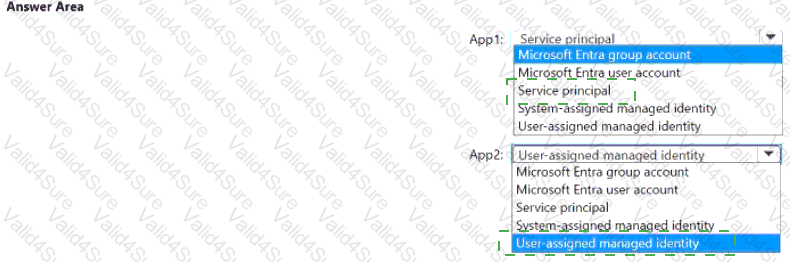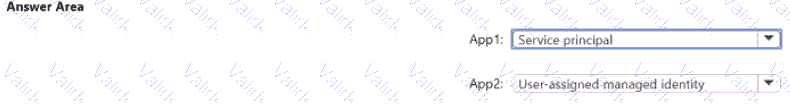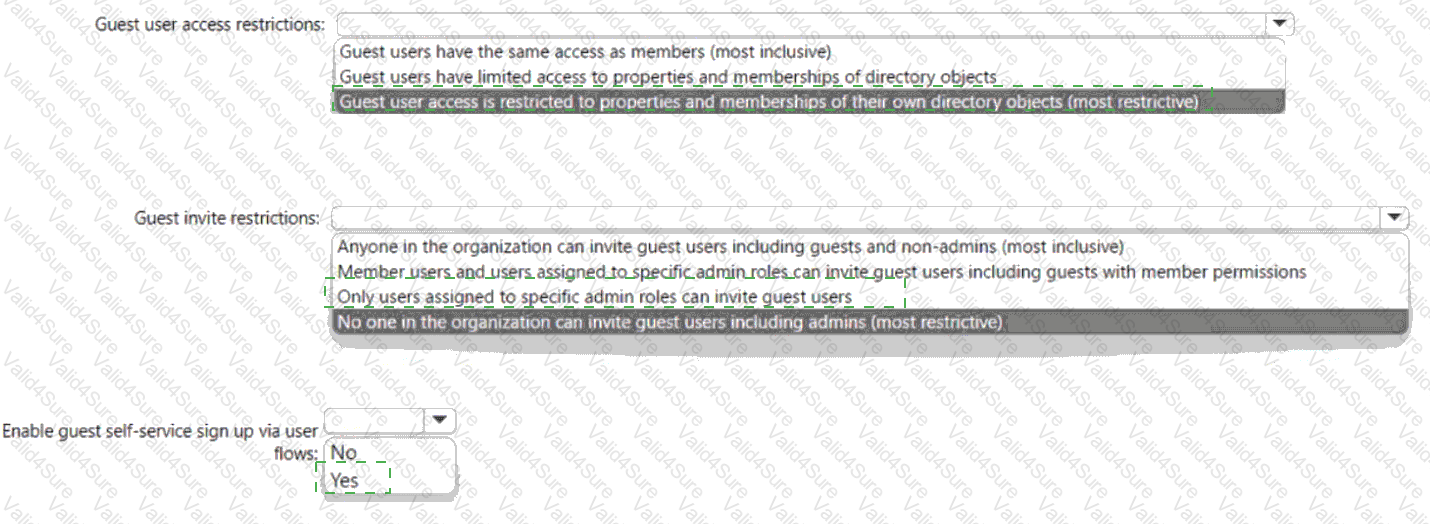According to the Microsoft SC-300 Study Guide, Exam Ref SC-300, and Microsoft Entra External Collaboration (B2B) documentation, the configuration of External collaboration settings in Azure AD determines how guest users can access directory data and who can invite them into the tenant.
Let’s analyze each requirement in context:
“Guest users must be prevented from querying staff email addresses.â€
To achieve this, Azure AD provides the setting Guest user access restrictions, which defines what a guest can see in the directory. The most restrictive setting ensures that guest users can only see their own profile details and no other users or groups.
✅ Therefore, select:
“Guest user access is restricted to properties and memberships of their own directory objects (most restrictive).â€
This prevents guests from discovering internal directory data such as email addresses of staff members or group memberships.
“Guest users must be able to access the tenant only if they are invited by User1.â€
User1 has the User Administrator role. This role is included among the “specific admin roles†allowed to invite guest users when the setting is configured appropriately.
To meet the requirement that only User1 (or other admins) can invite guests, you must configure:
✅ “Only users assigned to specific admin roles can invite guest users.â€
This restricts invitation privileges to admin roles (such as Global Administrator, User Administrator, etc.) and prevents ordinary users or guests from inviting others.
“Guests should not be able to self-enroll.â€
Azure AD B2B allows self-service sign-up through user flows (Identity Experience Framework). Enabling this feature would let external users sign up themselves — which violates the condition that guests must be invited by User1 only.
✅ Therefore, set Enable guest self-service sign-up via user flows = No.
Setting
Value
Guest user access restrictions
Guest user access is restricted to properties and memberships of their own directory objects (most restrictive)
Guest invite restrictions
Only users assigned to specific admin roles can invite guest users
Enable guest self-service sign-up via user flows
No
📘 Microsoft Official Documentation Reference (SC-300 Content):
“To prevent guests from seeing other users in the directory, configure guest user access restrictions to ‘most restrictive.’
To control who can invite guests, use the setting that limits invitations to users with admin roles.
To disallow self-service guest access, disable user flows for external sign-up.â€