- Home
- Appian
- Lead Developer
- ACD301 - Appian Certified Lead Developer
ACD301 Exam Dumps - Appian Certified Lead Developer
Searching for workable clues to ace the Appian ACD301 Exam? You’re on the right place! ExamCert has realistic, trusted and authentic exam prep tools to help you achieve your desired credential. ExamCert’s ACD301 PDF Study Guide, Testing Engine and Exam Dumps follow a reliable exam preparation strategy, providing you the most relevant and updated study material that is crafted in an easy to learn format of questions and answers. ExamCert’s study tools aim at simplifying all complex and confusing concepts of the exam and introduce you to the real exam scenario and practice it with the help of its testing engine and real exam dumps
You have created a Web API in Appian with the following URL to call it: https://exampleappiancloud.com/suite/webapi/user_management/users?username=john.smith. Which is the correct syntax for referring to the username parameter?
httpRequest.queryParameters.users.username
httpRequest.users.username
httpRequest.formData.username
httpRequest.queryParameters.username
Answer:
Explanation:
Comprehensive and Detailed In-Depth Explanation:
In Appian, when creating a Web API, parameters passed in the URL (e.g., query parameters) are accessed within the Web API expression using the httpRequest object. The URL https://exampleappiancloud.com/suite/webapi/user_management/users?username=john.smith includes a query parameter username with the value john.smith. Appian’s Web API documentation specifies how to handle such parameters in the expression rule associated with the Web API.
Option D (httpRequest.queryParameters.username):This is the correct syntax. The httpRequest.queryParameters object contains all query parameters from the URL. Since username is a single query parameter, you access it directly as httpRequest.queryParameters.username. This returns the value john.smith as a text string, which can then be used in the Web API logic (e.g., to query a user record). Appian’s expression language treats query parameters as key-value pairs under queryParameters, making this the standard approach.
Option A (httpRequest.queryParameters.users.username):This is incorrect. The users part suggests a nested structure (e.g., users as a parameter containing a username subfield), which does not match the URL. The URL only defines username as a top-level query parameter, not a nested object.
Option B (httpRequest.users.username):This is invalid. The httpRequest object does not have a direct users property. Query parameters are accessed via queryParameters, and there’s no indication of a users object in the URL or Appian’s Web API model.
Option C (httpRequest.formData.username):This is incorrect. The httpRequest.formData object is used for parameters passed in the body of a POST or PUT request (e.g., form submissions), not for query parameters in a GET request URL. Since the username is part of the query string (?username=john.smith), formData does not apply.
The correct syntax leverages Appian’s standard handling of query parameters, ensuring the Web API can process the username value effectively.
You are planning a strategy around data volume testing for an Appian application that queries and writes to a MySQL database. You have administrator access to the Appian application and to the database. What are two key considerations when designing a data volume testing strategy?
Data from previous tests needs to remain in the testing environment prior to loading prepopulated data.
Large datasets must be loaded via Appian processes.
The amount of data that needs to be populated should be determined by the project sponsor and the stakeholders based on their estimation.
Testing with the correct amount of data should be in the definition of done as part of each sprint.
Data model changes must wait until towards the end of the project.
Answer:
Explanation:
Comprehensive and Detailed In-Depth Explanation:
Data volume testing ensures an Appian application performs efficiently under realistic data loads, especially when interacting with external databases like MySQL. As an Appian Lead Developer with administrative access, the focus is on scalability, performance, and iterative validation. The two key considerations are:
Option C (The amount of data that needs to be populated should be determined by the project sponsor and the stakeholders based on their estimation):Determining the appropriate data volume is critical to simulate real-world usage. Appian’s Performance Testing Best Practices recommend collaborating with stakeholders (e.g., project sponsors, business analysts) to define expected data sizes based on production scenarios. This ensures the test reflects actual requirements—like peak transaction volumes or record counts—rather than arbitrary guesses. For example, if the application will handle 1 million records in production, stakeholders must specify this to guide test data preparation.
Option D (Testing with the correct amount of data should be in the definition of done as part of each sprint):Appian’s Agile Development Guide emphasizes incorporating performance testing (including data volume) into the Definition of Done (DoD) for each sprint. This ensures that features are validated under realistic conditions iteratively, preventing late-stage performance issues. With admin access, you can query/write to MySQL and assess query performance or write latency with the specified data volume, aligning with Appian’s recommendation to “test early and often.â€
Option A (Data from previous tests needs to remain in the testing environment prior to loading prepopulated data): This is impractical and risky. Retaining old test data can skew results, introduce inconsistencies, or violate data integrity (e.g., duplicate keys in MySQL). Best practices advocate for a clean, controlled environment with fresh, prepopulated data per test cycle.
Option B (Large datasets must be loaded via Appian processes): While Appian processes can load data, this is not a requirement. With database admin access, you can use SQL scripts or tools like MySQL Workbench for faster, more efficient data population, bypassing Appian process overhead. Appian documentation notes this as a preferred method for large datasets.
Option E (Data model changes must wait until towards the end of the project): Delaying data model changes contradicts Agile principles and Appian’s iterative design approach. Changes should occur as needed throughout development to adapt to testing insights, not be deferred.
On the latest Health Check report from your Cloud TEST environment utilizing a MongoDB add-on, you note the following findings:
Category: User Experience, Description: # of slow query rules, Risk: High
Category: User Experience, Description: # of slow write to data store nodes, Risk: High
Which three things might you do to address this, without consulting the business?
Reduce the batch size for database queues to 10.
Optimize the database execution using standard database performance troubleshooting methods and tools (such as query execution plans).
Reduce the size and complexity of the inputs. If you are passing in a list, consider whether the data model can be redesigned to pass single values instead.
Optimize the database execution. Replace the view with a materialized view.
Use smaller CDTs or limit the fields selected in a!queryEntity().
Answer:
Explanation:
Comprehensive and Detailed In-Depth Explanation:
The Health Check report indicates high-risk issues with slow query rules and slow writes to data store nodes in a MongoDB-integrated Appian Cloud TEST environment. As a Lead Developer, you can address these performance bottlenecks without business consultation by focusing on technical optimizations within Appian and MongoDB. The goal is to improve user experience by reducing query and write latency.
Option B (Optimize the database execution using standard database performance troubleshooting methods and tools (such as query execution plans)):This is a critical step. Slow queries and writes suggest inefficient database operations. Using MongoDB’s explain() or equivalent tools to analyze execution plans can identify missing indices, suboptimal queries, or full collection scans. Appian’s Performance Tuning Guide recommends optimizing database interactions by adding indices on frequently queried fields or rewriting queries (e.g., using projections to limit returned data). This directly addresses both slow queries and writes without business input.
Option C (Reduce the size and complexity of the inputs. If you are passing in a list, consider whether the data model can be redesigned to pass single values instead):Large or complex inputs (e.g., large arrays in a!queryEntity() or write operations) can overwhelm MongoDB, especially in Appian’s data store integration. Redesigning the data model to handle single values or smaller batches reduces processing overhead. Appian’s Best Practices for Data Store Design suggest normalizing data or breaking down lists into manageable units, which can mitigate slow writes and improve query performance without requiring business approval.
Option E (Use smaller CDTs or limit the fields selected in a!queryEntity()): Appian Custom Data Types (CDTs) and a!queryEntity() calls that return excessive fields can increase data transfer and processing time, contributing to slow queries. Limiting fields to only those needed (e.g., using fetchTotalCount selectively) or using smaller CDTs reduces the load on MongoDB and Appian’s engine. This optimization is a technical adjustment within the developer’s control, aligning with Appian’s Query Optimization Guidelines.
Option A (Reduce the batch size for database queues to 10):While adjusting batch sizes can help with write performance, reducing it to 10 without analysis might not address the root cause and could slow down legitimate operations. This requires testing and potentially business input on acceptable performance trade-offs, making it less immediate.
Option D (Optimize the database execution. Replace the view with a materialized view):Materialized views are not natively supported in MongoDB (unlike relational databases like PostgreSQL), and Appian’s MongoDB add-on relies on collection-based storage. Implementing this would require significant redesign or custom aggregation pipelines, which may exceed the scope of a unilateral technical fix and could impact business logic.
These three actions (B, C, E) leverage Appian and MongoDB optimization techniques, addressing both query and write performance without altering business requirements or processes.
For each requirement, match the most appropriate approach to creating or utilizing plug-ins Each approach will be used once.
Note: To change your responses, you may deselect your response by clicking the blank space at the top of the selection list.
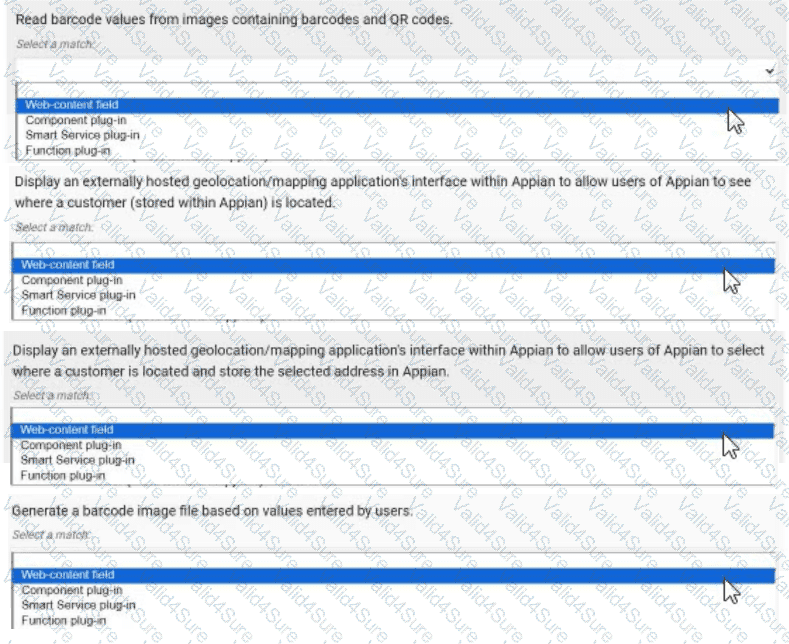
Answer:
Explanation:
Read barcode values from images containing barcodes and QR codes. → Smart Service plug-in
Display an externally hosted geolocation/mapping application’s interface within Appian to allow users of Appian to see where a customer (stored within Appian) is located. → Web-content field
Display an externally hosted geolocation/mapping application’s interface within Appian to allow users of Appian to select where a customer is located and store the selected address in Appian. → Component plug-in
Generate a barcode image file based on values entered by users. → Function plug-in
Comprehensive and Detailed In-Depth Explanation:
Appian plug-ins extend functionality by integrating custom Java code into the platform. The four approaches—Web-content field, Component plug-in, Smart Service plug-in, and Function plug-in—serve distinct purposes, and each requirement must be matched to the most appropriate one based on its use case. Appian’s Plug-in Development Guide provides the framework for these decisions.
Read barcode values from images containing barcodes and QR codes → Smart Service plug-in:This requirement involves processing image data to extract barcode or QR code values, a task that typically occurs within a process model (e.g., as part of a workflow). A Smart Service plug-in is ideal because it allows custom Java logic to be executed as a node in a process, enabling the decoding of images and returning the extracted values to Appian. This approach integrates seamlessly with Appian’s process automation, making it the best fit for data extraction tasks.
Display an externally hosted geolocation/mapping application’s interface within Appian to allow users of Appian to see where a customer (stored within Appian) is located → Web-content field:This requires embedding an external mapping interface (e.g., Google Maps) within an Appian interface. A Web-content field is the appropriate choice, as it allows you to embed HTML, JavaScript, or iframe content from an external source directly into an Appian form or report. This approach is lightweight and does not require custom Java development, aligning with Appian’s recommendation for displaying external content without interactive data storage.
Display an externally hosted geolocation/mapping application’s interface within Appian to allow users of Appian to select where a customer is located and store the selected address in Appian → Component plug-in:This extends the previous requirement by adding interactivity (selecting an address) and data storage. A Component plug-in is suitable because it enables the creation of a custom interface component (e.g., a map selector) that can be embedded in Appian interfaces. The plug-in can handle user interactions, communicate with the external mapping service, and update Appian data stores, offering a robust solution for interactive external integrations.
Generate a barcode image file based on values entered by users → Function plug-in:This involves generating an image file dynamically based on user input, a task that can be executed within an expression or interface. A Function plug-in is the best match, as it allows custom Java logic to be called as an expression function (e.g., pluginGenerateBarcode(value)), returning the generated image. This approach is efficient for single-purpose operations and integrates well with Appian’s expression-based design.
Matching Rationale:
Each approach is used once, as specified, covering the spectrum of plug-in types: Smart Service for process-level tasks, Web-content field for static external display, Component plug-in for interactive components, and Function plug-in for expression-level operations.
Appian’s plug-in framework discourages overlap (e.g., using a Smart Service for display or a Component for process tasks), ensuring the selected matches align with intended use cases.
You have 5 applications on your Appian platform in Production. Users are now beginning to use multiple applications across the platform, and the client wants to ensure a consistent user experience across all applications.
You notice that some applications use rich text, some use section layouts, and others use box layouts. The result is that each application has a different color and size for the header.
What would you recommend to ensure consistency across the platform?
Create constants for text size and color, and update each section to reference these values.
In the common application, create a rule that can be used across the platform for section headers, and update each application to reference this new rule.
In the common application, create one rule for each application, and update each application to reference its respective rule.
In each individual application, create a rule that can be used for section headers, and update each application to reference its respective rule.
Answer:
Explanation:
Comprehensive and Detailed In-Depth Explanation:
As an Appian Lead Developer, ensuring a consistent user experience across multiple applications on the Appian platform involves centralizing reusable components and adhering to Appian’s design governance principles. The client’s concern about inconsistent headers (e.g., different colors, sizes, layouts) across applications using rich text, section layouts, and box layouts requires a scalable, maintainable solution. Let’s evaluate each option:
A. Create constants for text size and color, and update each section to reference these values:Using constants (e.g., cons!TEXT_SIZE and cons!HEADER_COLOR) is a good practice for managing values, but it doesn’t address layout consistency (e.g., rich text vs. section layouts vs. box layouts). Constants alone can’t enforce uniform header design across applications, as they don’t encapsulate layout logic (e.g., a!sectionLayout() vs. a!richTextDisplayField()). This approach would require manual updates to each application’s components, increasing maintenance overhead and still risking inconsistency. Appian’s documentation recommends using rules for reusable UI components, not just constants, making this insufficient.
B. In the common application, create a rule that can be used across the platform for section headers, and update each application to reference this new rule:This is the best recommendation. Appian supports a “common application†(often called a shared or utility application) to store reusable objects like expression rules, which can define consistent header designs (e.g., rule!CommonHeader(size: "LARGE", color: "PRIMARY")). By creating a single rule for headers and referencing it across all 5 applications, you ensure uniformity in layout, color, and size (e.g., using a!sectionLayout() or a!boxLayout() consistently). Appian’s design best practices emphasize centralizing UI components in a common application to reduce duplication, enforce standards, and simplify maintenance—perfect for achieving a consistent user experience.
C. In the common application, create one rule for each application, and update each application to reference its respective rule:This approach creates separate header rules for each application (e.g., rule!App1Header, rule!App2Header), which contradicts the goal of consistency. While housed in the common application, it introduces variability (e.g., different colors or sizes per rule), defeating the purpose. Appian’s governance guidelines advocate for a single, shared rule to maintain uniformity, making this less efficient and unnecessary.
D. In each individual application, create a rule that can be used for section headers, and update each application to reference its respective rule:Creating separate rules in each application (e.g., rule!App1Header in App 1, rule!App2Header in App 2) leads to duplication and inconsistency, as each rule could differ in design. This approach increases maintenance effort and risks diverging styles, violating the client’s requirement for a “consistent user experience.†Appian’s best practices discourage duplicating UI logic, favoring centralized rules in a common application instead.
Conclusion: Creating a rule in the common application for section headers and referencing it across the platform (B) ensures consistency in header design (color, size, layout) while minimizing duplication and maintenance. This leverages Appian’s application architecture for shared objects, aligning with Lead Developer standards for UI governance.